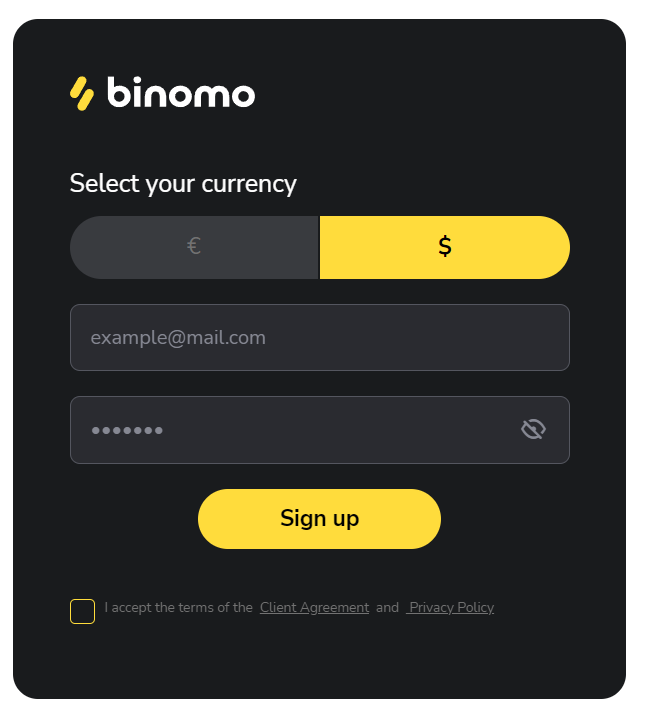
How to add funds / deposit money to Binomo?
- Go to mobile Binomo App or Website.
- Login or Open account.
- Click “Deposit” button.
- Select payment method.
- Select deposit amount.
- Go to payment page.
Account registraion on Binomo
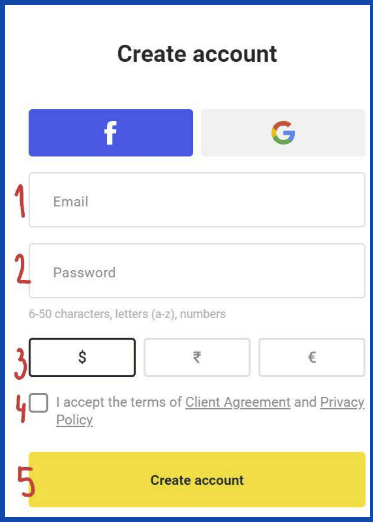
It is pretty simple to register in Binomo trading platform. In order to do this, follow these steps:
- Enter your email
- Create your own password
- Select the account currency you want to have
- Click on the box that you accept the terms of Client Agreement and Privacy Policy
- Click on the “Create account” button
Or you can register using your Facebook or Google account.
Trading DEMO account before make deposit on Binomo

Once you registered, you will get $1000 free on your DEMO balance. You can use your DEMO balance in order to practice and test your different strategies. You can refill the demo account as many times as you want. DEMO balance offers a great opportunity to get used to trading before you make a deposit to the real account. When you will get familiar with the interface and trading in general, you can make your first deposit.
Binomo Deposit Methods
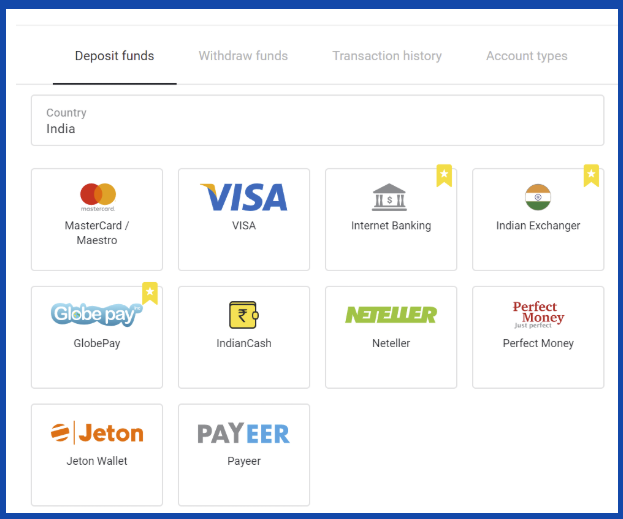
It is not difficult to make a deposit on Binomo and there is a big variety of deposit methods. You can make a deposit with the following methods: MasterCard / Maestro, Visa, Neteller, Perfect Money, Payeer, Jeton Wallet and others, depending on your country.
Transaction declined on Binomo, What to do?
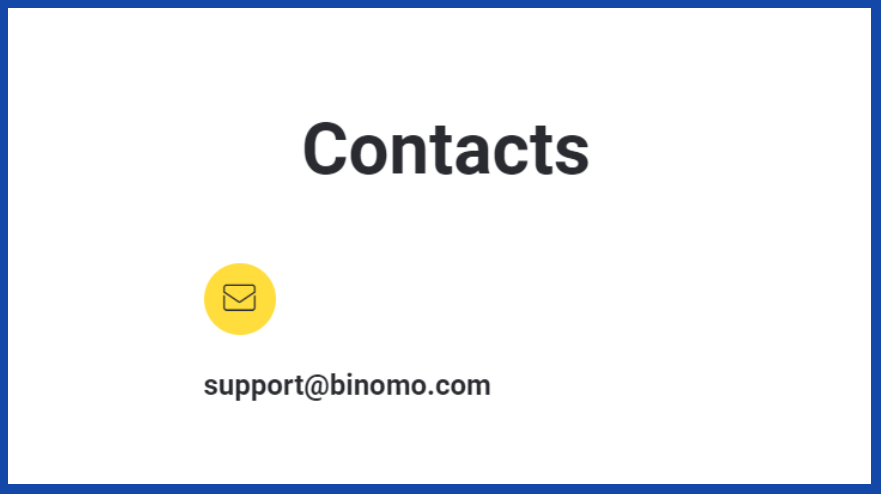
In case your transaction was declined, you can do several things. First of all, check that you entered the correct data. Make sure that you don’t have mistakes in your name, your card/wallet number. If you you entered the correct data, but your transaction was still declined, it is a good idea to contact Binomo support, so they would help you with your issue. In order to contact Binomo support, send an email to [email protected], stating your problem.