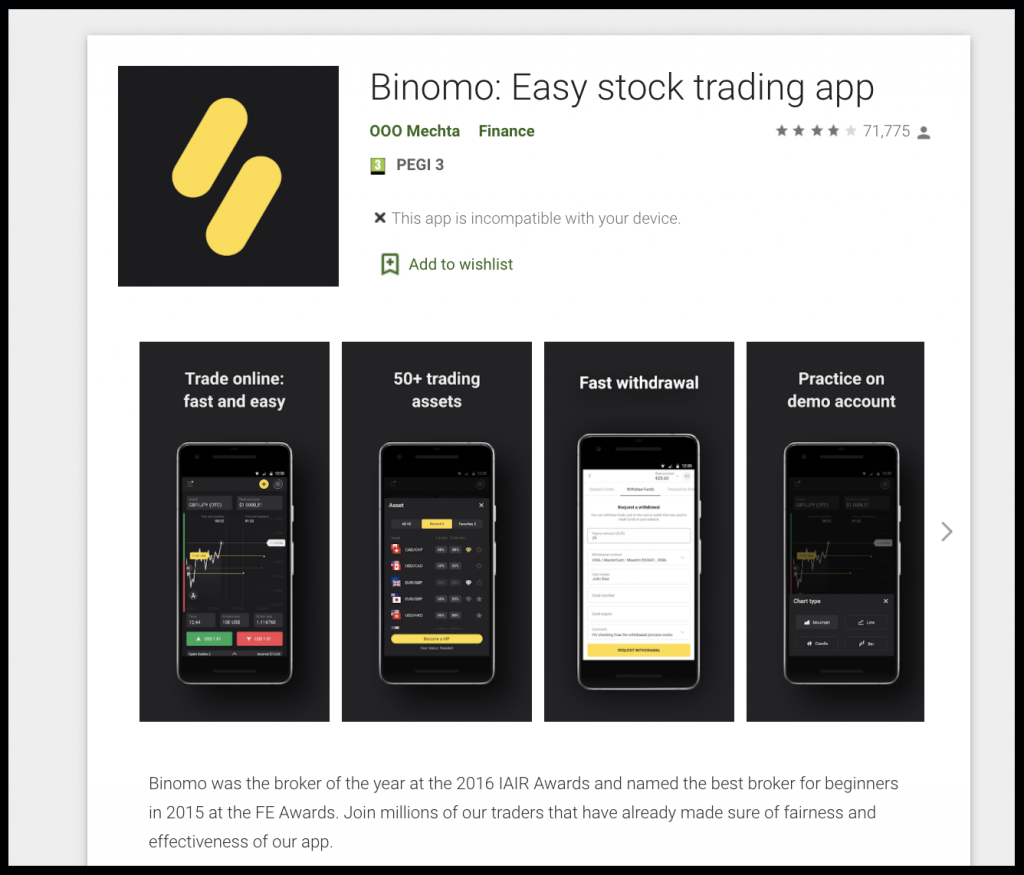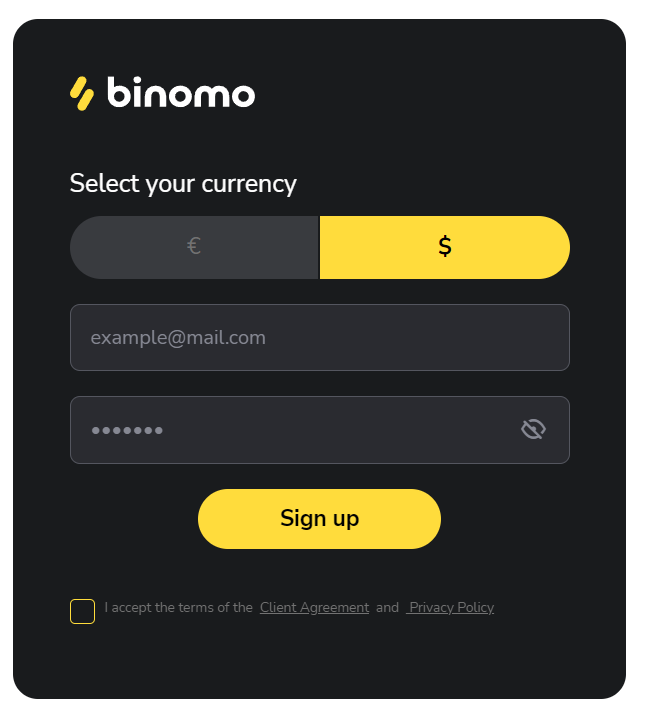
How to register / open account on Binomo?
- Go to mobile Binomo App or Website.
- Click on “Sign In”.
- Click on “Sign-up”.
- Enter your email and password.
- Select currency account.
- Accept terms & conditions.
- Click on “Create account” yellow button.
- Click on “Facebook” or “Gmail” to open account through social network.
The client’s registration on the site is necessary for his authentication and providing access to his personal account.
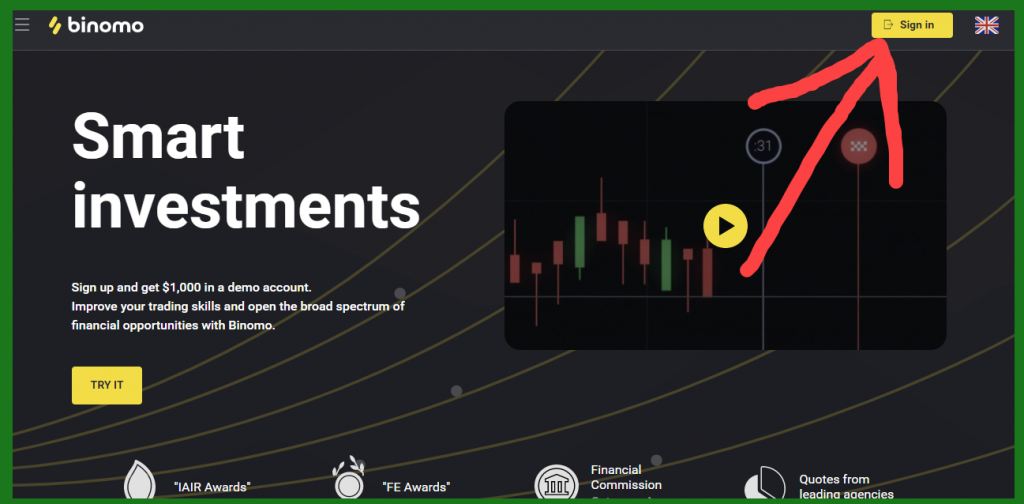
Registration on Binomo with email
In order to ensure the legality and security of the company’s services, access to trade on this site, you need to have a real e-mail, as the company is conducting a procedure to verify the user’s identity and the information you provided.
To register on the site you need to perform the following steps:
- enter your email address and specify a password
- choose the currency of the account
- it is necessary to accept all the of the user agreement specified on this site.
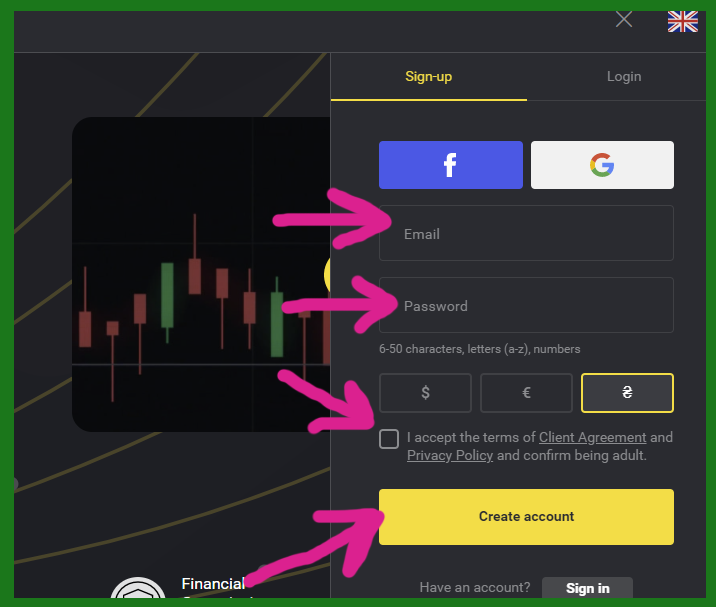
In order to secure your account, you must create a strong password in accordance with the requirements specified in the registration window under the word «password»:
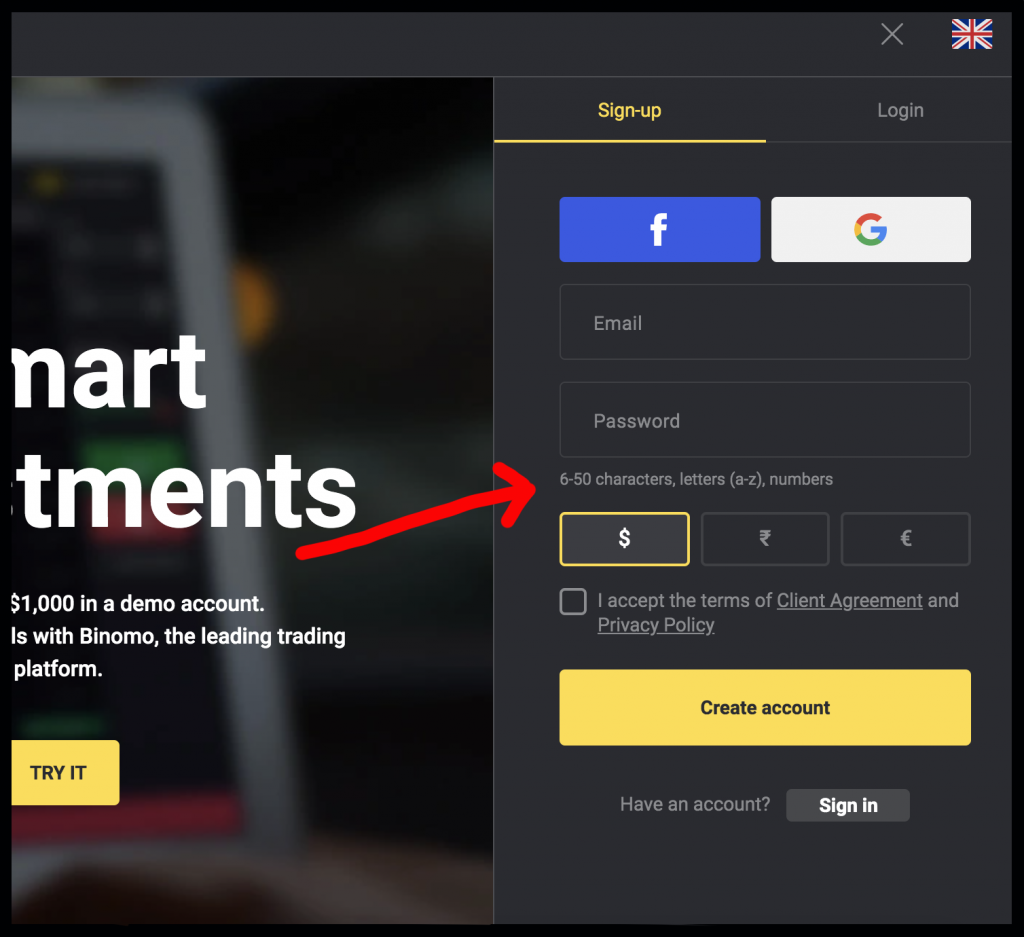
Register Binomo account with Facebook
You can also register on this site using your personal Facebook account.
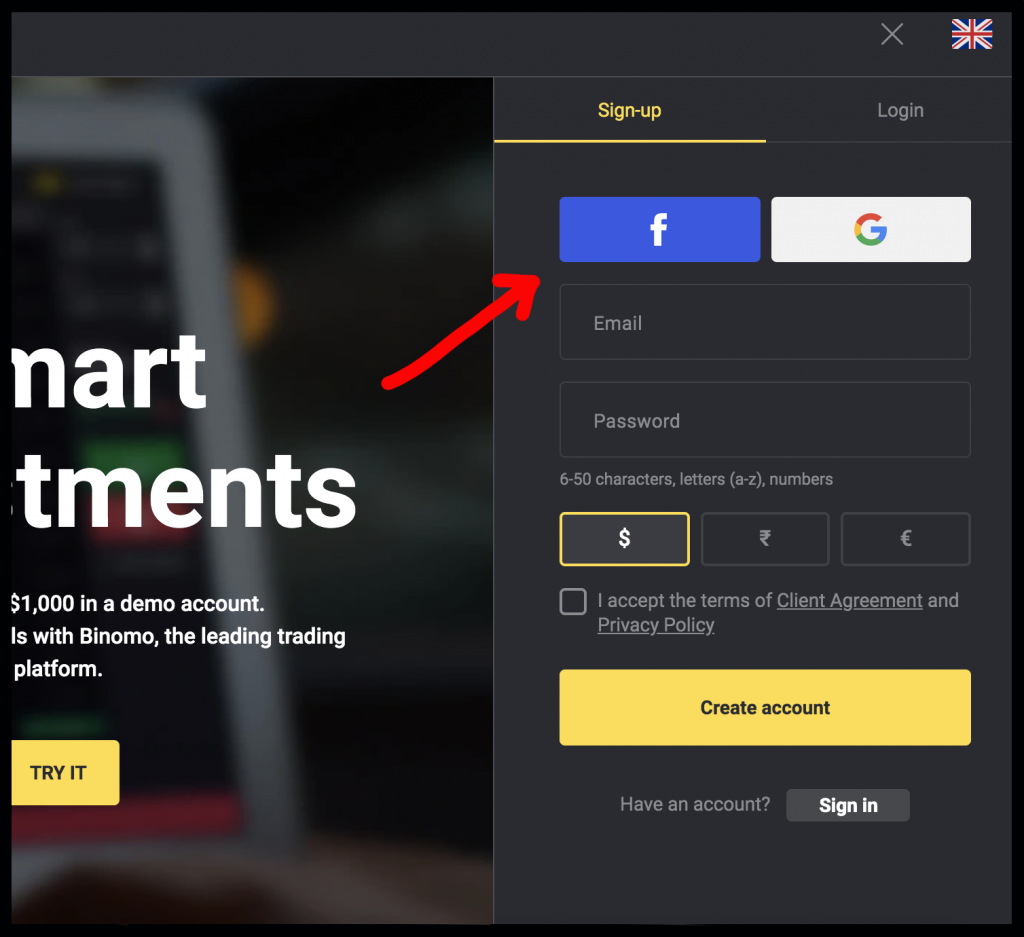
If you are not authorized in advance in your Facebook account on this device, then at the time of registration on the site the system will ask you to do this.
Register Binomo account with Gmail
This site is available for registration using your personal Google account. Here you also need authorization in your Google account.
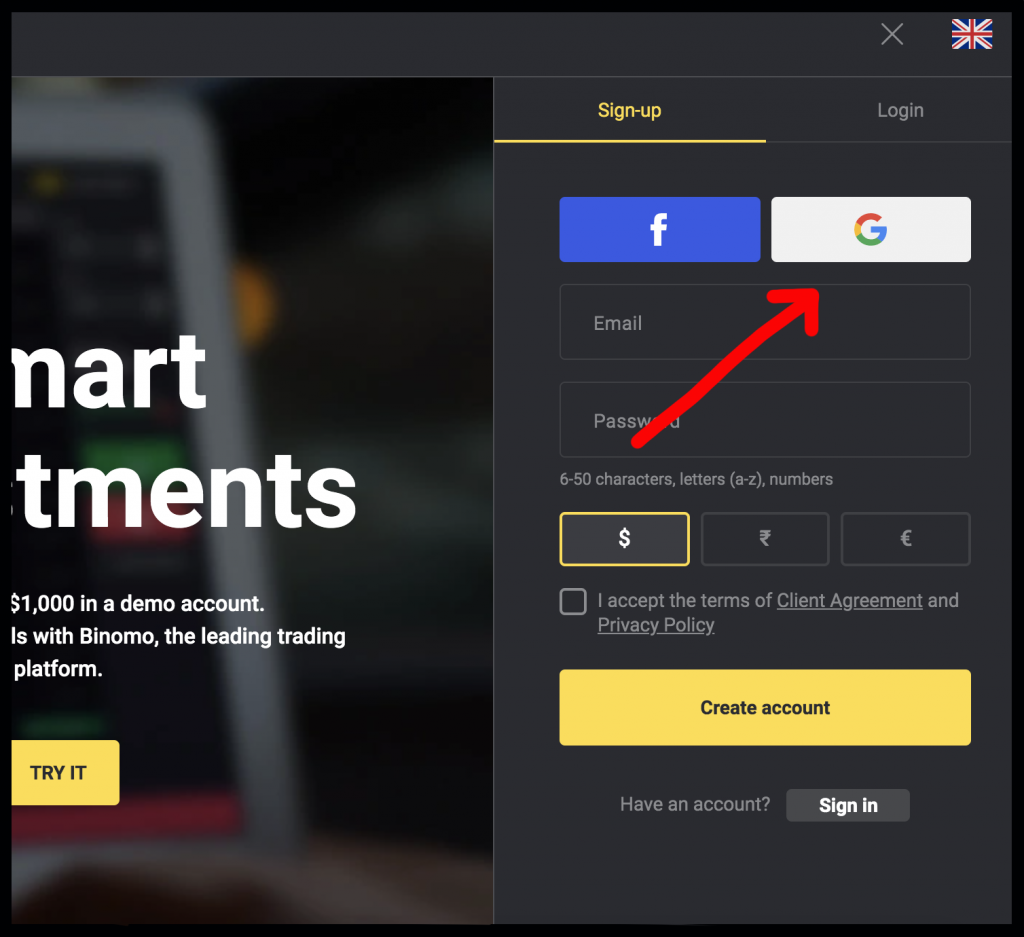
Select currency when you open Binomo account
To select a currency on the site, you can focus on your location. For the local currency that is relevant in the region. But despite everything, the US dollar is considered the most stable and strong currency.
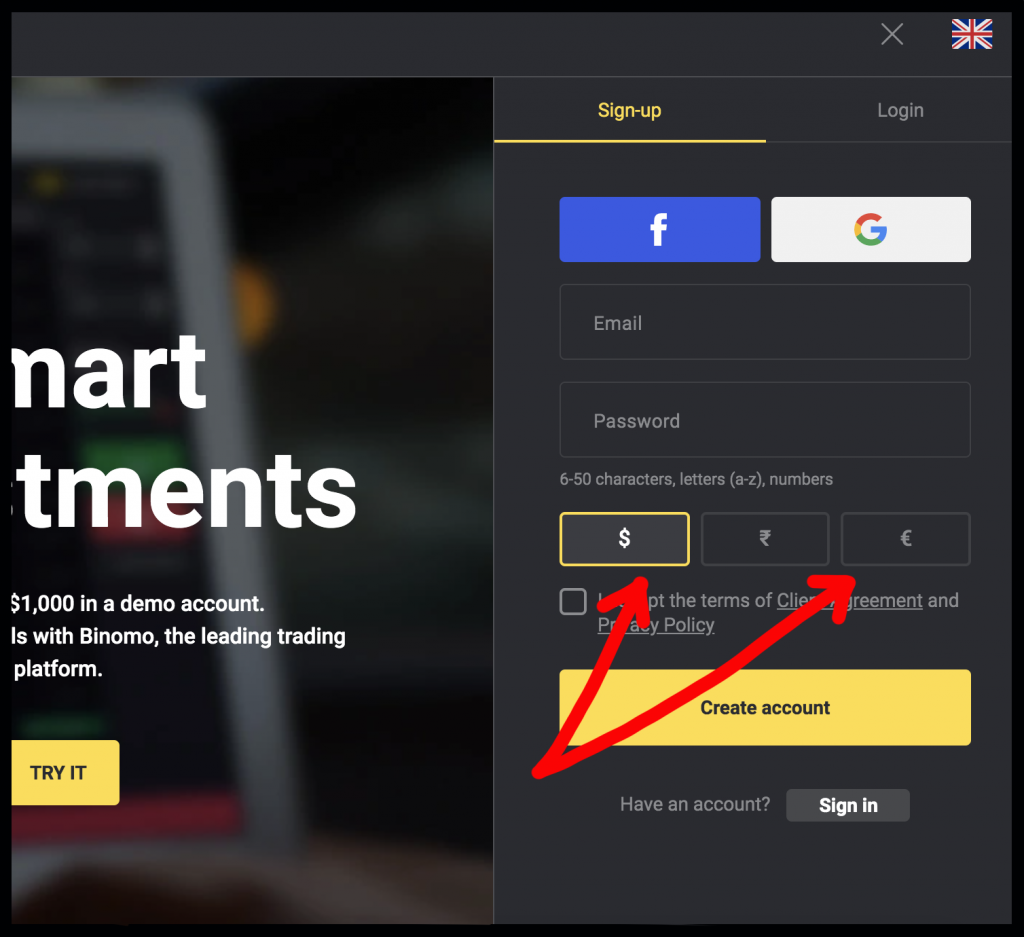
Accept the Client Agreement and Privacy Policy on Binomo
In order to minimize the risks associated with the funds in your account, you need to carefully read the Client Agreement and Privacy Policy.
The Client Agreement contains a full description of the services of this site, the rights and obligations of the parties, and most importantly, an agreed level of quality of the provision of this service.
Privacy Policy is an internal document that establishes the rules for the collection and processing of personal data of users on a specific web resource.
You should familiarize yourself with these documents during your first visit to the site or during registration:
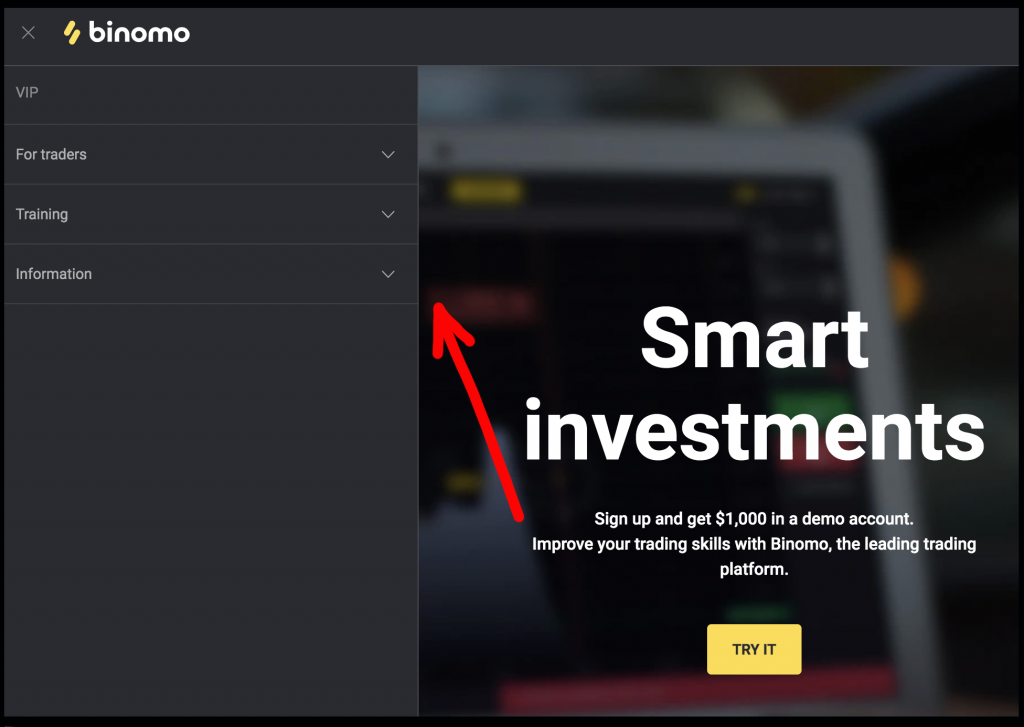
On this site, you can familiarize yourself with these documents in the following sections.
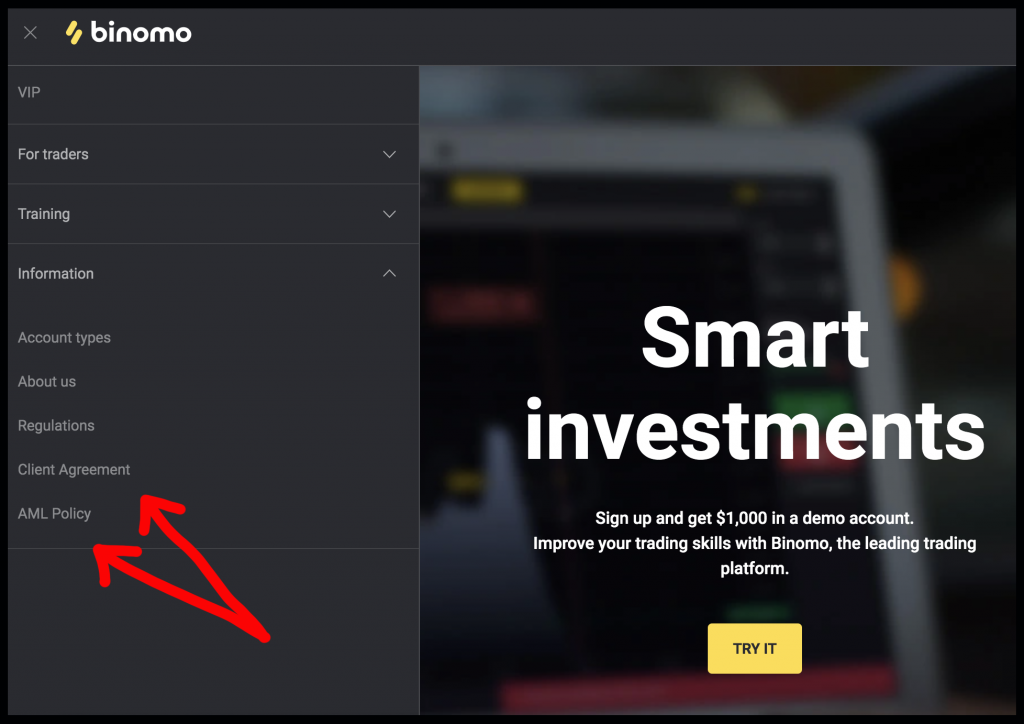
I forgot password from Binomo
If you have already created an account on this site and you forgot the data for authorization, you need to use their recovery using the «I forgot password».
To restore access, you must enter your e-mail address to which this account belongs.
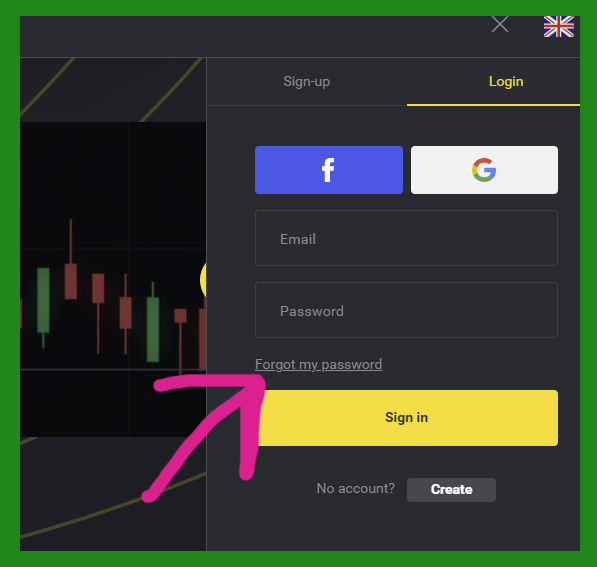
It is not worth creating a new account, due to the fact that access to the financial account, which is directly linked to the previously created account, is lost.
Registration on the Binomo iOS mobile platform
Registration for the iOS mobile platform is also available for you. You need to install this application on your mobile device. After that, you need to register account or, if you already work with this trading platform, log in to your account.
To register, you need to perform the following steps:
– enter your personal email address and password
– choose account currency
– it is necessary to accept all the terms of the user agreement, prescribed on this site.
For convenience, in this mobile application, you can activate the «keep me signed in» button, so that the next time you open the application, authorization is performed automatically.
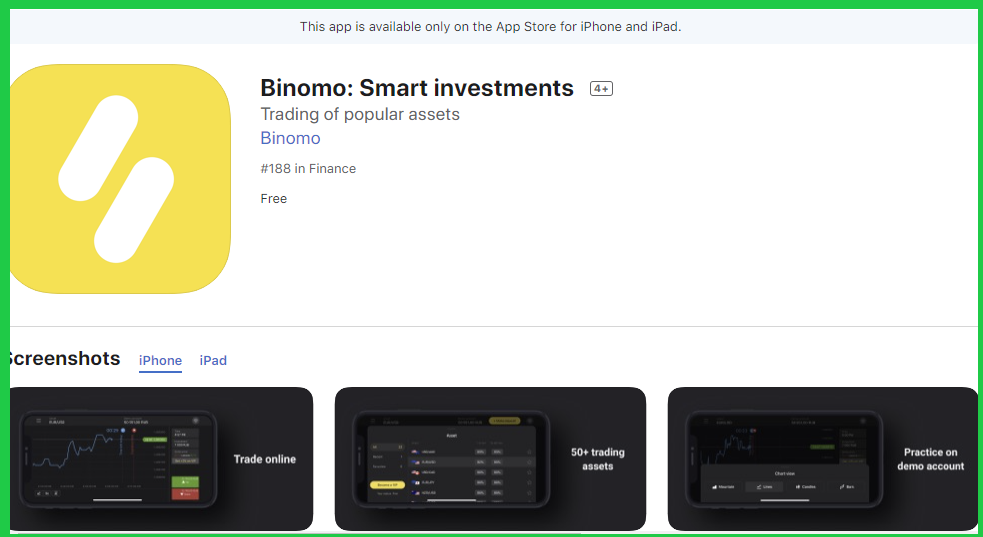
Registration account on the Binomo Android mobile platform
For you, registration is available on the Android mobile platform. You can find app in the Google Play Market.
Next, you need to install this application on your mobile device. After that, you need to register account or, if you already work with this trading platform, log in to your account.
To register, you need to perform the following steps:
– enter your personal email address and password
– choose account currency
– without fail to accept all the necessary conditions of the user agreement, prescribed on this site.
For convenience, in this mobile application, you can activate the “Keep me signed in”, so that the next time you open the application, authorization is performed automatically.