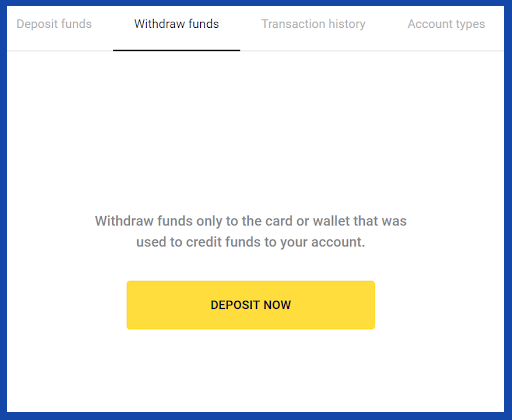To begin with, you need a Binomo IOS app (from iTunes or App Store) in order to trade on your IOS device or iPhone. It is really comfortable to use your phone to trade, because your phone is always at hand. IOS app doesn’t have any certain differences from the Web version. All indicators, graph types and other tools are the same in IOS app and you can use them just as you would use them on the Web version.
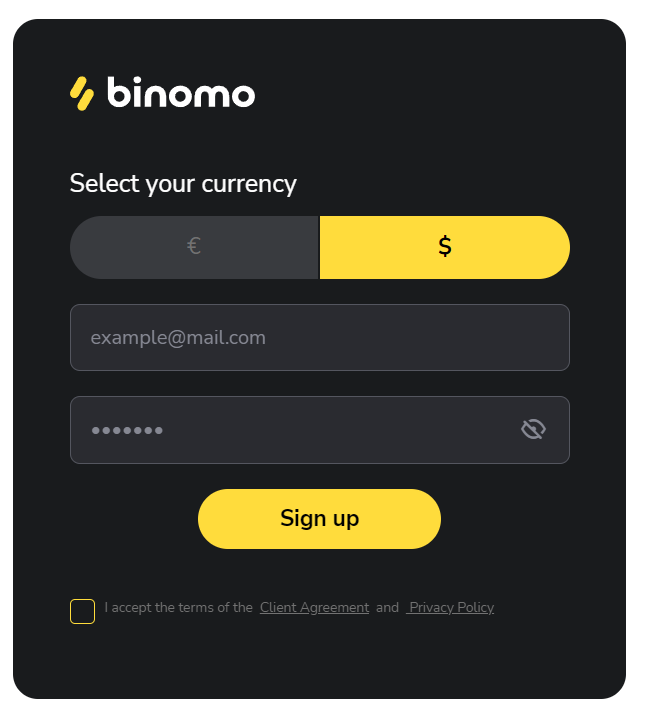
It is very easy to install the Binomo IOS App. In order to do this, you need to complete these steps:
- Go to the AppStore,
- Search for ‘Binomo: Make Money Investing”,
- Press “Get” button,
- Launch App.
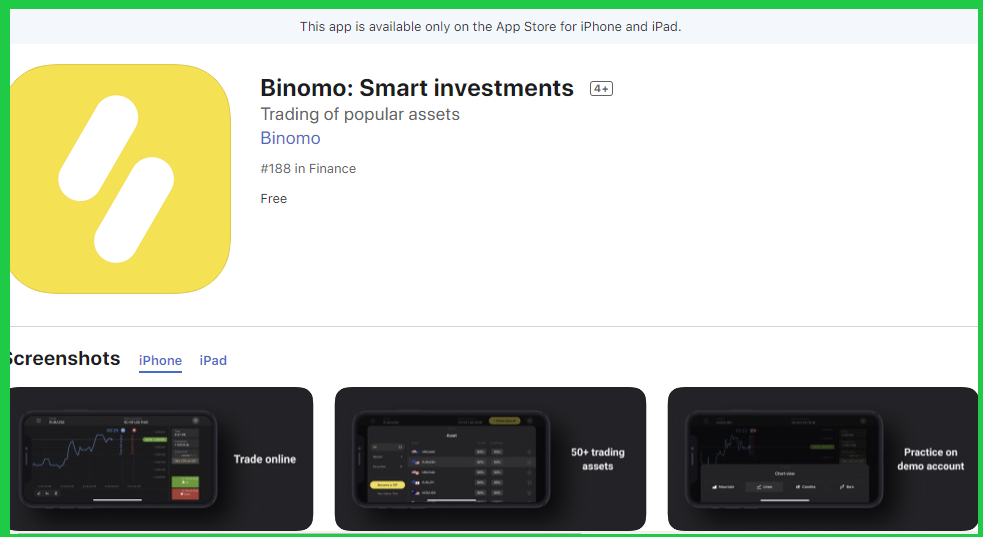
Binomo mobile app account registration
In order to register in Binomo IOS App follow these simple steps:
- Enter your email
- Create your password
- Select an account currency you want to have
- Press the “Sign up” button
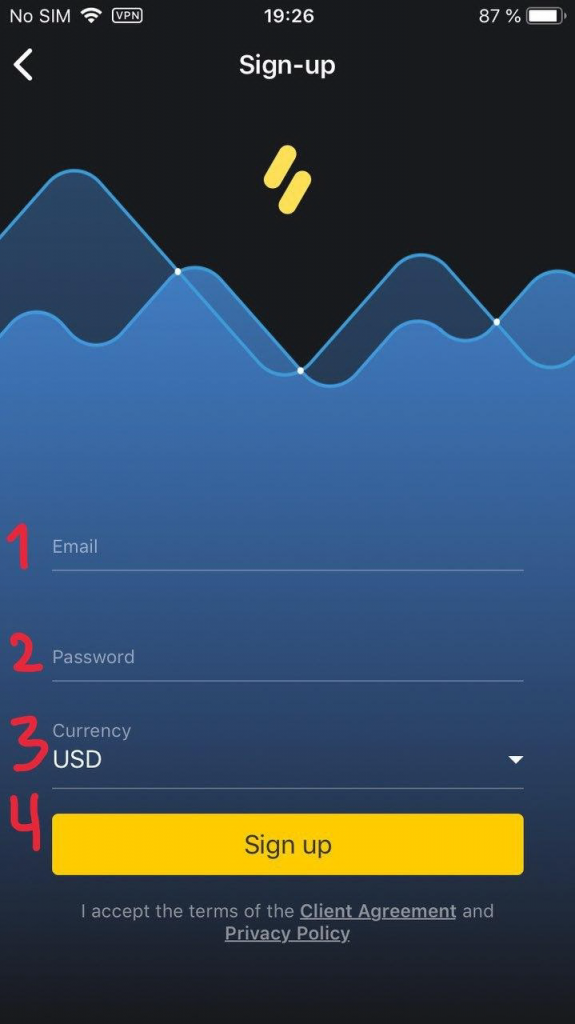
Trading on Binomo iOS app demo account
It is not complicated to trade in Binomo App, because the interface is very good and convenient. After you registered, you will get a $1000 free on your demo balance. You may use your demo balance to test your different strategies and to practiсe. In order to start trading on a demo balance, you just have to:
- Choose the asset you want to trade
- Select the amount you want to invest
- Set the expiration period for the transaction
- Predict the direction of the asset movement and then press one of the two buttons. If you think the price will go up, press the Up (Green) button, if you think the price will go down, press the Down (Red) button.

Trading on Binomo iOS app real account
Trading on Real Account is actually identical to trading on Demo Account. But in order to trade on Real Account, you first need to make a deposit. The minimum deposit amount is $10. And now we will explain, how to make a deposit.
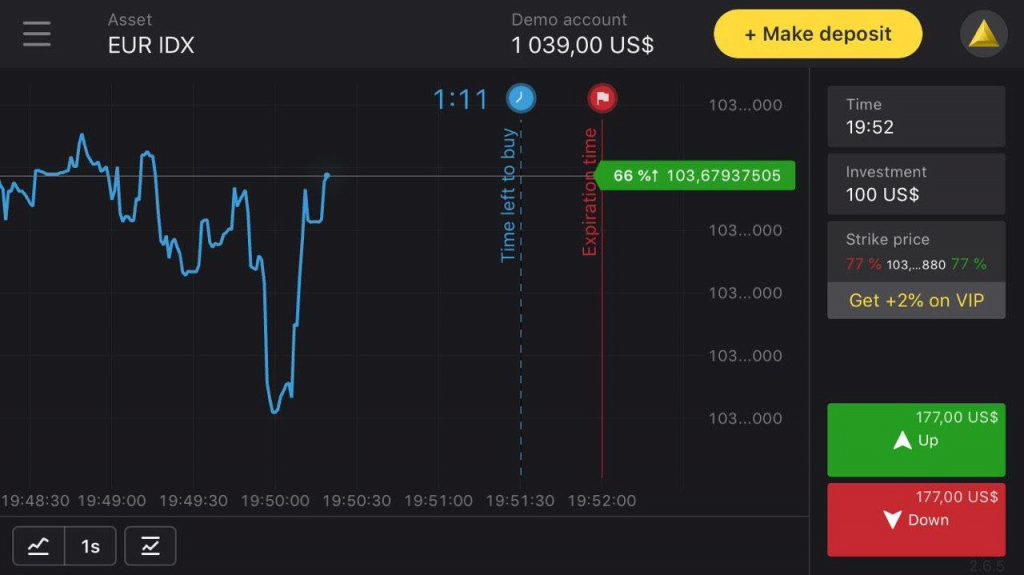
How to Make a Deposit on Binomo iOS app?
First of all, it is really simple to make a deposit in Binomo IOS app. Here is what you should do in order to make your deposit:
Press on the “+ Make Deposit” button, which is located in the top right corner of the screen
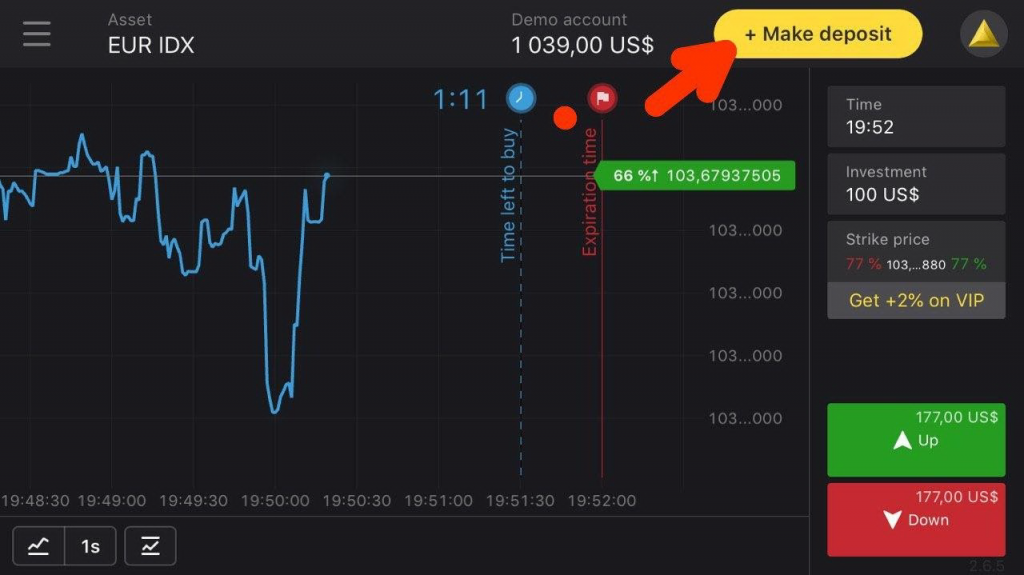
Then you will be redirected to a “Choose payment method” menu, where you have to choose your country and select your payment method. You can make a deposit using these methods: MasterCard, Maestro, Visa, Neteller, Perfect Money, Payeer, Jeton Wallet and others, depending on your country.
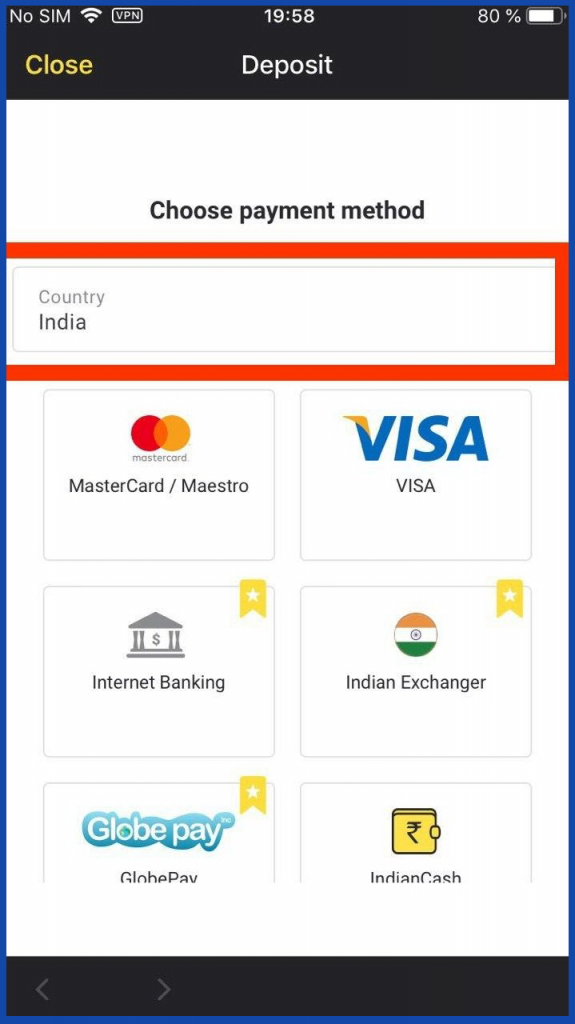
Once you have chosen your country and payment method you will be redirected to a “Choose amount” menu. Here you need to select an amount you want to deposit or enter your own amount. In addition, you can choose to have a bonus, if you want. Also you will need to 1) Enter your First name, 2) Enter your Last name
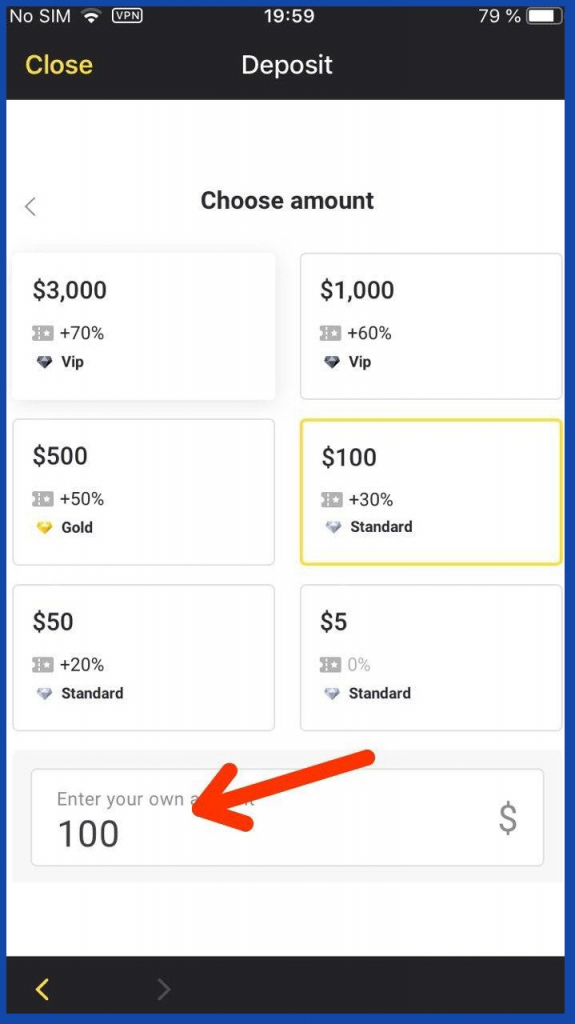
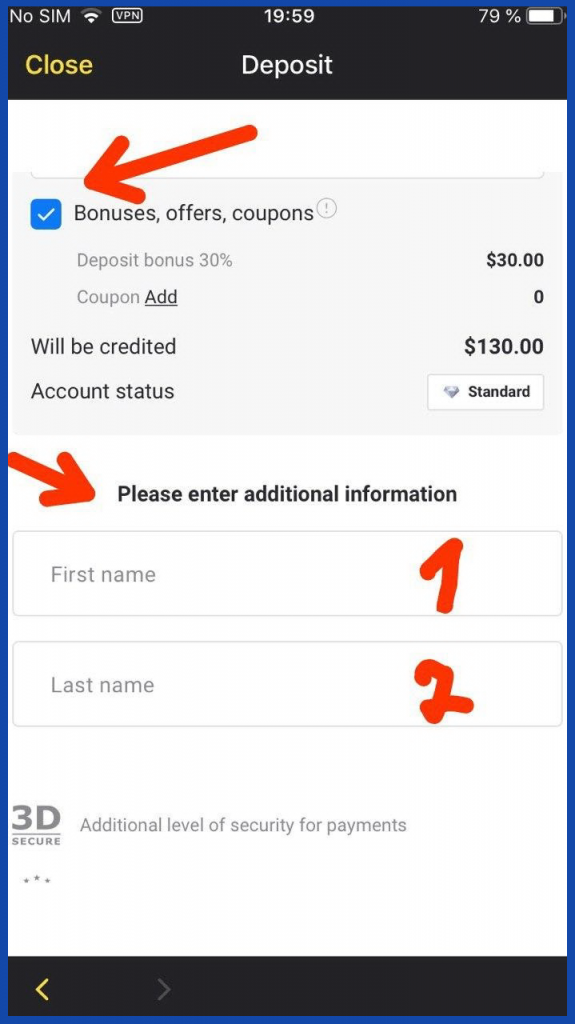
Then press the “Deposit” button

Withdrawal money from Binomo iOS app
Once you made a deposit, traded and made some profit, you can withdraw your money. Please keep in mind, that you can withdraw money only to the wallet or card which you used to make a deposit to your account.