How do I withdraw funds to a bank card?
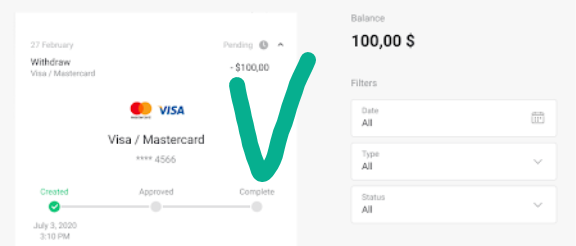
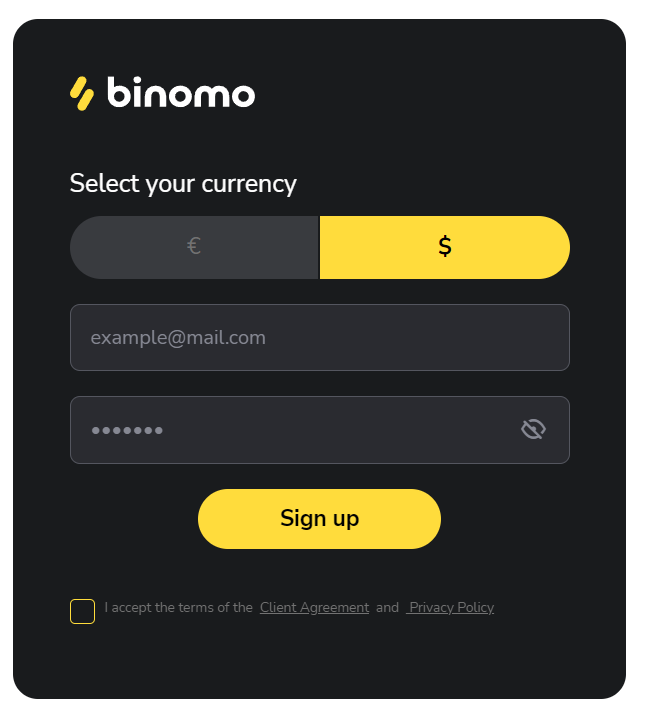
Bank card withdrawals are only available for cards issued in Ukraine or Kazakhstan.
To withdraw funds to a bank card, you’ll need to follow these steps:
1. Go to the withdrawal in the “Cashier” section.
In the web version: Click on your profile picture in the top right corner of the screen and choose the “Cashier” tab in the menu.
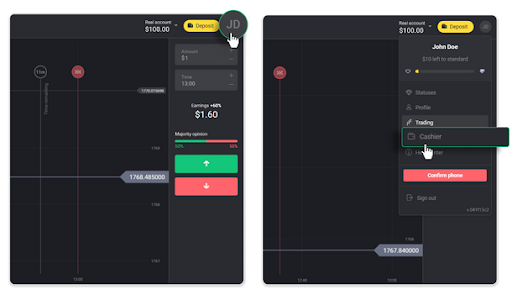
Then click the “Withdraw funds” tab.
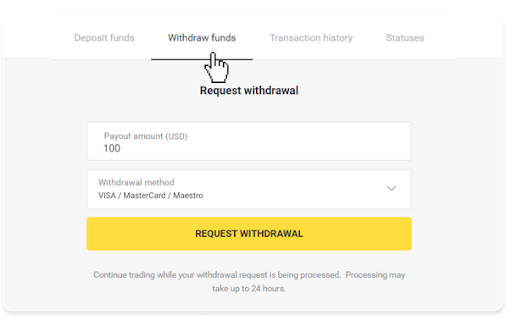
In the mobile app: Open a left side menu, choose the “Balance” section. Tap the “Withdrawal” button.
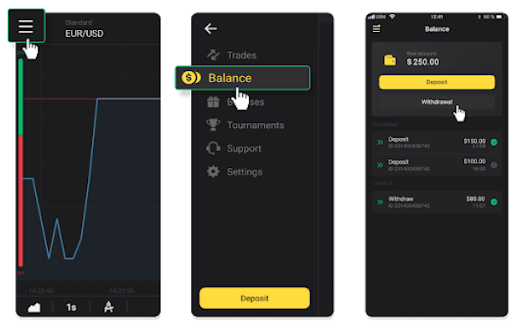
In the new Android app version: tap on the “Profile” icon at the bottom of the platform. Tap on the “Balance” tab and then tap “Withdrawal”.
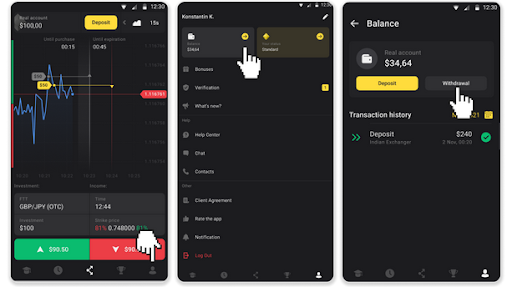
2. Enter the payout amount and choose “VISA/MasterCard/Maestro” as your withdrawal method. Fill in the required information. Please note that you can only withdraw funds to the bank cards you’ve already made a deposit with. Click “Request withdrawal”.
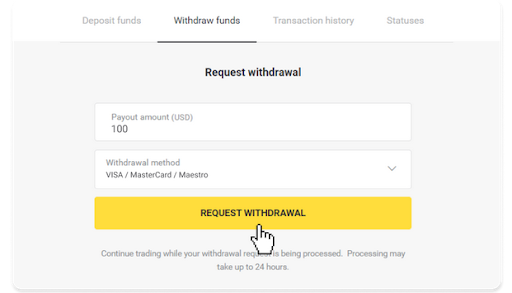
3. Your request is confirmed! You can continue trading while we process your withdrawal.
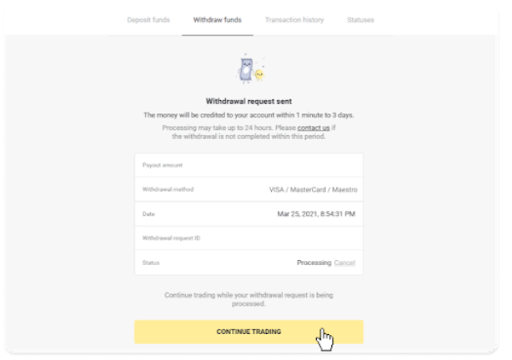
4. You can always track the status of your withdrawal in the “Cashier” section, “Transaction history” tab (“Balance” section for the mobile app users).
Note. It usually takes payment providers from 1 to 12 hours to credit funds to your bank card. In rare cases, this period may be extended up to 7 business days due to national holidays, your bank’s policy, etc.
If you’re waiting longer than 7 days, please, contact us in the live chat or write to [email protected]
We will help you track your withdrawal.
Why can’t I receive funds right after I request a withdrawal?
We try to process all withdrawal requests as fast as possible. The duration of this process depends on your account status.
- For standard status traders, it might take up to 3 days.
- For gold status traders – up to 24 hours.
- For VIP status traders – up to 4 hours.
We try to shorten these periods when possible.
Once your withdrawal request is approved, we transfer it to your payment service provider.
It usually takes payment providers from a few minutes to 3 business days to credit funds to your payment method. In rare cases, it can take up to 7 days due to national holidays, payment provider’s policy, etc.
If you’re waiting longer than 7 days, please, contact us in the live chat or write to [email protected] We will help you track your withdrawal.
Verification & withdraw money
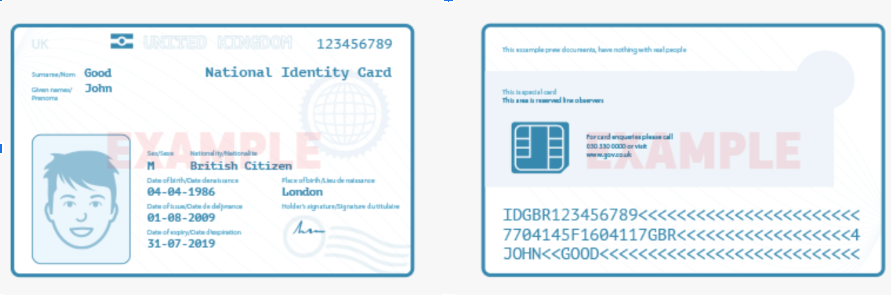
To begin with, it’s not difficult to withdraw money on Binomo trading platform. Trader are allowed to trade and withdraw money without going through verification. In case the verification wasn’t requested. However, if trader was requested to complete the verification. Withdrawal of money is limited, until trader complete verification procedure, but trader can still trade.
In order to complete the verification procedure, you need to send the document, which proves your identity (e.g. Passport, ID card) and photos of the bank cards or screenshots from electronic wallets, that you used to make your deposit. All the documents have to be sent from the email address of trader Binomo Account to [email protected]. Documents images need to be in the following formats: JPG, PNG, BMP or PDF.
Moreover, after you requested your withdrawal, it may take 24 hours to review your request. Requests are reviewed only on business days. But in some cases, the maximum time period is 3 business days counting after the day the request was submitted.
Also the minimum withdrawal amount is $10/€10 or the equivalent of $10 in your account currency, but in some countries this value may be lower.
Binomo withdrawal for VIP statuses
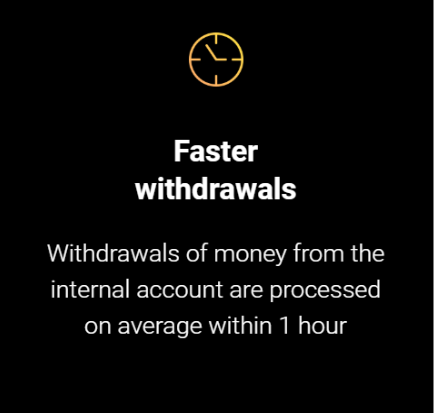
In addition, if you have a VIP account, you get a privilege when it comes to withdrawing money. For VIP statuses, withdrawals are much more faster, on average the withdrawing process takes 4 hour (depends on payment method). And this is a really cool feature.
I didn’t receive money from Binomo
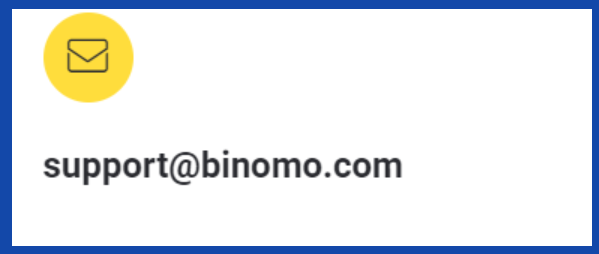
In case you didn’t receive your money, you should contact Binomo support to help you with this problem. In order to contact Binomo support, send an email, with your problem to [email protected]. If you withdrew money on your bank card and you didn’t receive money, you need to ask Binomo support to send you an ARN number and with this number you have to go to the bank. Only with an ARN number the manager of the bank will be able to find your transaction.